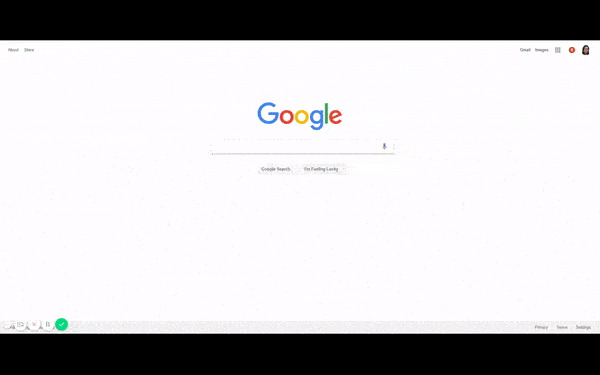Did Your Website Suddenly Stop Ranking On Google? Here’s What To Do According to SEO Experts:
Don’t Panic!
Ranking drops can happen! Twice in our website tracking, we saw clients’ web pages completely drop from Google rankings – we didn’t make any major changes on the site, it just stopped showing up. What’s the first thing we want to do? PANIC! But that typically gets you nowhere. Both times the sites disappeared, they came back within a day or so – as long as no black-hat SEO is at play, you should be able to recover from this!
If your site is not showing in google search anymore, but was at one point, follow the steps below to try and recover your website.
Don’t have the time? We are an SEO agency and digital marketing company here to help!
Do a Site: Search
Go to google.com and do a site:domain.com search. This will tell you which pages Google is currently indexing or ranking at all. If you don’t see your site at all, it is possible you got hit by a google penalty or your website was deemed “malicious” and you need to clean up your website.
If you see a lot of your pages, but don’t see a particular page that was a high ranking page, it is possible that Google might have skipped that page in an algorithm update – yes, Google makes mistakes too!
In fact, google had a massive indexing issue in the beginning of April 2019 that affected 4% of pages on searches! If your site disappeared from google searches April 2019, this could’ve been the culprit
We saw this happen with both of the sites that had pages disappear from google search.
If No Pages are Ranking On A Site Search:
If your entire website completely disappeared from google searches, it is possible your site either got hit by a Google penalty or has a virus that prompted Google to take the site off of searches. If you’re not a developer, it’s a bit harder to tell if your website has been hit by a virus, but there are some tools you can use to check.
Check For Viruses on Your Website
- Visit your website – do you see any content on there that you didn’t have there before? Are you getting weird popups or redirects? If so, call your web developer and have them clean your site up.
- Check your site with Sucuri Site Scan
- Visit your website in Google Chrome – if it gives you an alert saying your site is hacked, get it cleaned
- Call your website hosting company – ask if they see anything suspicious
- If your website is hooked up with Google Search Console, log in and click on “Security Issues” and see if Google reports any malware.
- Enter your website here to see if it is detected as unsafe by any virus scanners: https://www.virustotal.com
If you can’t find any viruses on your website, it is possible you may have gotten hit by a google algorithm update. At this time, it may be good to contact an SEO company to see if they can detect any issues with your site, or you could do a site audit yourself. Here’s a few things to look into SEO wise to help determine what could have triggered a penalty.
Check Your Website For A Potential Google Penalty
- If you have google webmaster tools, check manual actions under Manual Actions – resolve any issues that it reports
- Does your website have thin content? Think about enriching it with higher quality content
- Does your site have spammy content or keyword stuffing? Try reading through your website and see if it is something a customer could read through and understand. If not, update your content with useful, engaging content.
- Although these tools aren’t the most reliable, try scanning your website using an SEO Site Audit Tool. Here is one we recommend: https://neilpatel.com/seo-analyzer/
If Only Some Pages are Showing Up On A Site Search:
If a particular page is not ranking on google searches, it can be due to it getting stuck in a Google algorithm update – google crawls billions of sites a day – it can miss a couple. Best thing to do in this case is to submit that page for crawling on webmaster tools.
If you do not have a search console account, create one. This is one of the most important tools you can have to make sure your website is being found by google & to get notifications if Google sees something that is considered “spam” or “malicious”.
How to Ask Google To Crawl Your Page:
- Log into Google Search Console
- Type in the missing URL in “Inspect any URL in domain.com” box at the top of your screen
- Google will let you know if this page is indexed already or if it needs to be submitted
- Select “request indexing” and Google will check the URL and add it to their index queue
You may have to wait a few weeks for this to show up, but re-submitting our pages resolved both of our website issues within minutes!
Have any of you seen your web pages disappear off searches, if so, how did you resolve the issue?