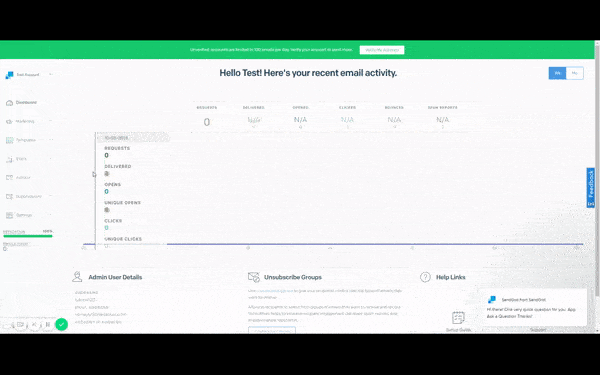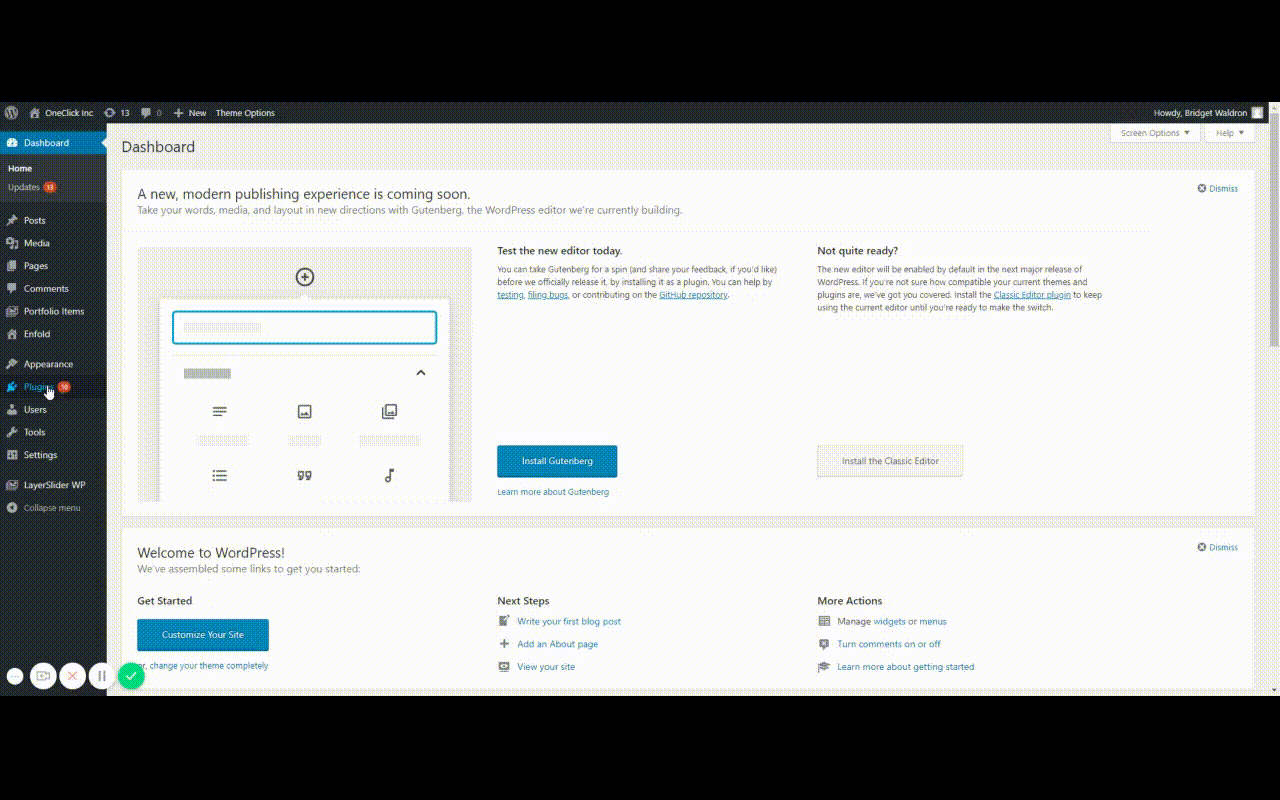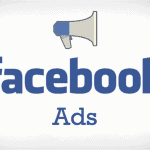Are Your Website Forms Going to Your Spam? Try This
How To Make Sure Your Forms Are Being Received
A marketer’s worst nightmare is when they send traffic and potential leads to a website but their client is not receiving the forms that are filled out.
We have run into this issue a few years ago. Short of asking our clients “hey did you receive this lead” after ever form fill-out, we didn’t always know if our clients received the leads coming in. Now, thanks to SendGrid, we can be confident leads are going to our clients’ inboxes!
If you aren’t a web developer, feel free to send this email over to your developer and they can set this up for you!
How To Install Sendgrid on Your WordPress Website:
First, Set up the API:
- Log into SendGrid or create an account
- Go to Settings (on the left menu)
- Click API
- Click Create API Key
- Name it the company name
- Restricted Access
- toggle the mail send option on (should be a bright blue)
- Click Create & View
- Copy the API Key
Install the Plugin on Your Website
- Go to Plugins > Add New
- Search for Sendgrid
- Install and Activate the first option
- Go to Settings >sendgrid
- Enter the api Key
- Add the Name and sending address
- Click “save”
- Test the email by sending it to yoruself.
Once you have confirmed you can receive emails, you’re all set!
Want to make sure your emails are coming in? You can check your sendgrid account to see what has been sent and the status of the email (has it been delivered/bounced/opened).