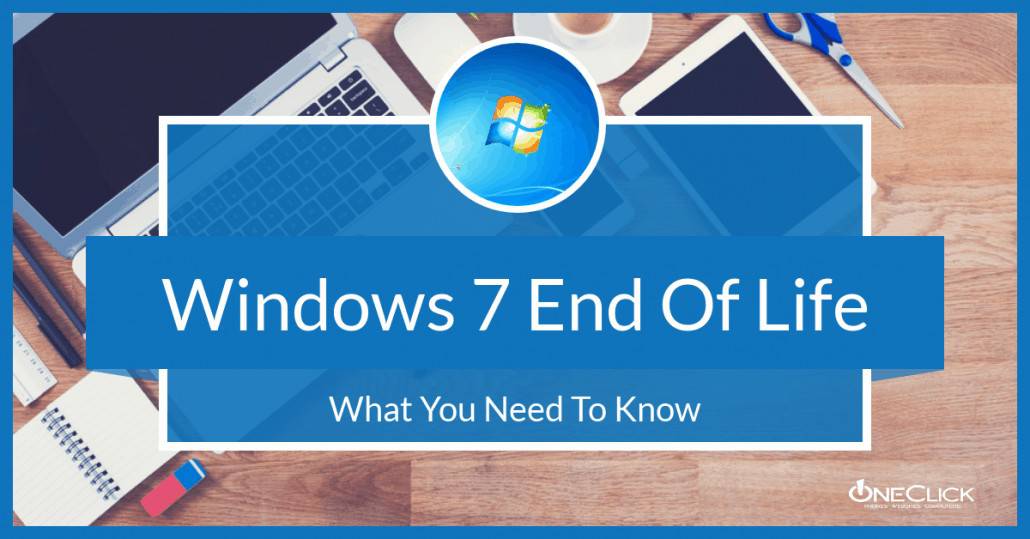Windows 7 Reaches End Of Life Next Year – What This Means And What Should You Do?
Microsoft Announces Windows 7 End Of Life – What Does This Mean?
Once a new Operating System is released, Microsoft waits a few years before it retires their old system in order to streamline their security and software updates. After 10 years of support, this is now true of Windows 7.
When Microsoft announces End of Life for an operating system, that means that they will no longer release software updates, security updates, and software upgrades to their system. Starting January 14, 2020, all computers on Windows 7 will no longer receive updates pushed from Microsoft that keep your computer safe and secure.
What Does This Mean for Me?
If you are still on Windows 7 after January 14th 2020:
- Your Computer will be more vulnerable to viruses and malware
- Microsoft Customer Service will no longer be able to help with technical support for your computer
- Some programs may slowly stop working on your computer due to software updates to comply with windows 10
- Windows Explorer support will discontinue on Windows 7 devices as well
- Businesses running on Windows 7 may be susceptible to viruses that can cause data loss
What Should I Do With My Windows 7 Computer?
Your best bet to keep getting security updates and make sure your computer is as bug-free as possible is to move over to Windows 10. You will need to purchase a license for this (or ask your computer technician to help you with this) and update your computer to Windows 10.
Not all computers can be upgraded to Windows 10. Microsoft listed their requirements on their website:
| Required Processor | 1 GHz or faster compatible processor |
|---|---|
| Required memory | 1GB RAM for 32-bit; 2GB for 64-bit (One Click suggests minimum of 8 GB RAM and to always use 64 bit) |
| Required hard disk space | Up to 20GB available hard disk space |
| Required video card | 800 x 600 screen resolution or higher. DirectX 9 graphics processor with WDDM driver |
| Required connectivity | Internet access (fees may apply) |
| Other system requirements | Microsoft account required for some features. Watching DVDs requires separate playback software. |
| Additional system requirements | You must accept the enclosed License Terms, also at microsoft.com/useterms
Activation required • Single license • 32 & 64-bits on USB 3.0 media included |
If your computer does not meet those requirements, you may need to upgrade your computer, or buy a new one that can work with Windows 10.
If you need more time for your business to complete the Windows 10 migration, Windows 7 Professional and Windows 7 Enterprise users can purchase Extended Security updates until January 2023. You can learn more about this on their FAQ’s page here
Need help upgrading your computer or business to Windows 10? We can help! Contact us or call 414-800-1002 and see what we can do for you!